The Top Workflow Tools For Digital Businesses

Making your business more efficient and productive is the ultimate goal, and there are plenty of programmes out there to help achieve this.
From collaborative document editing, streamlined customer marketing tools and fully integrated project management platforms, at ShiftCare we make the most of these time- and cost-saving products out on the market.
Now more than ever, having a nimble team that can work remotely from anywhere is critical, and apps such as Zoom and Microsoft Teams can provide flexibility when you need it most. Other programs like Jira and Calendly only serve to make working across multiple sites even easier to coordinate, whilst software like Grammarly can keep an eye on the finer details.
And, of course, it’s always beneficial to keep it light hearted and boost team morale. Applications like Giphy allow staff to inject some good humor into discussions and allow for team bonding.
Choosing the right software for your business
When it comes to choosing software, our primary rules are that:
- it improves team collaboration; and,
- the end result should improve our Net Promoter Score (NPS).
Here, we share our software toolkit with everyone, including some free SaaS (Software as a Service) cloud based solutions.
Trello
Without Trello our company would come to a grinding halt. Trello is an organising/project management software.
We use it for everything. Managing the next release, issue tracker, marketing campaigns, and everything in between.

It is incredibly simple to use. First, you need to create a board and give it a name. Second, invite your team. Finally, start collaborating on projects and tasks e.g. Fund Raise for Westmead Children’s hospital. Once you are done, you can simply close the board.
You can also have a permanent board such as a dedicated Marketing Board.
You can use it to update your marketing calendar, add various tasks which are assigned to different team members, and manage cards across different stages of completion in Kanban format. It’s a great way to visually manage your tasks.
Slack
We cannot speak highly enough of this software. Slack is used for team chat and collaboration. It is a replacement for long email threads when you have a one-liner question or you want to make a team announcement.
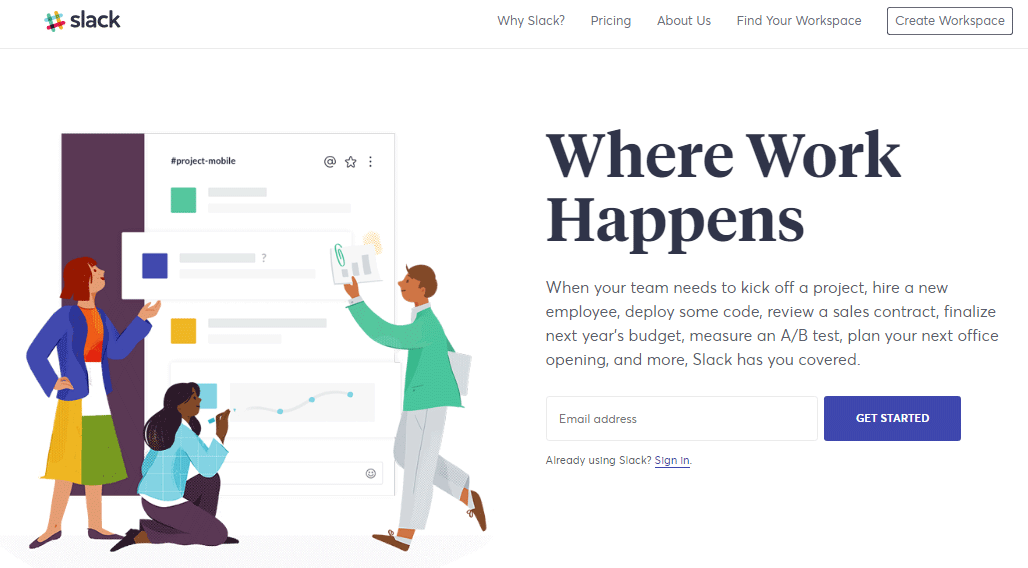
In slack, you can set-up different channels e.g. Marketing, HR, Support/Admin etc. and allow staff to join them. You can ask questions and get quick responses or, you can start a one-to-one chat with someone.
Eventbrite
If you are managing events or taking cash payments, you need to seriously consider using Eventbrite. Eventbrite lets you create and manage the event like a breeze.
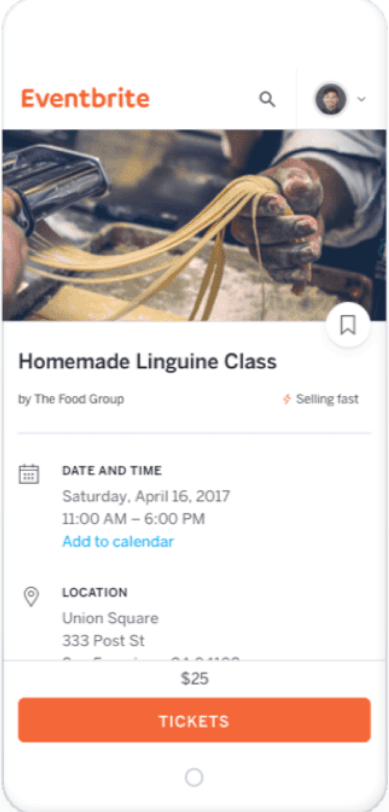
You can set up events, take payments, and promote your event all at the same time. It gives you different options such as setting the maximum number of seats or taking different payment options.
MailChimp
To stand out, every business needs to market itself. Email marketing is one of the most cost-effective tools and MailChimp is one of the best solutions around. The best part is that it is free up to 2,000 subscribers.
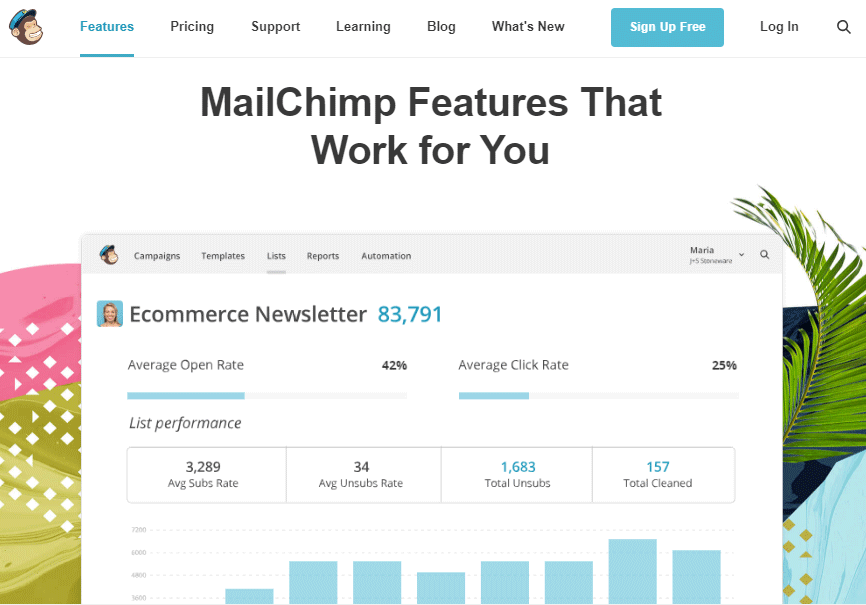
You don’t have to be an expert in marketing to set up a MailChimp account. First, signup, then choose from existing templates in MailChimp. Third, fill in your content, and then you’re ready to send the email campaign to your customers/subscribers.
Additionally, post to Facebook and other social media channels at the same time. The best part about using MailChimp is that you can measure it – how many people read your email or clicked on a link in your newsletter. Your campaign can even be compared with the industry average.
Office 365
For loyal Microsoft Windows teams, sign up to Office 365, which is Microsoft’s answer to Google Apps. This allows teams to collaborate on documents, presentations and projects together.
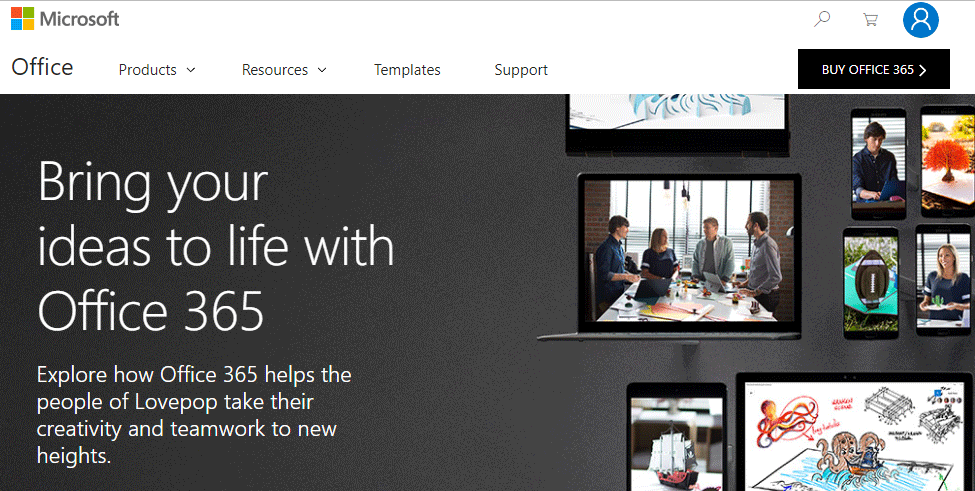
You can move all your files onto the cloud, access emails and documents on the fly while taking advantage of familiar office tools – Word, Excel, Outlook and Excel.
Stripe
If you take online payments online or plan on taking them, then look no further than Stripe. You will need your IT team to help out with integrations but it is one of the best payment platforms out there.
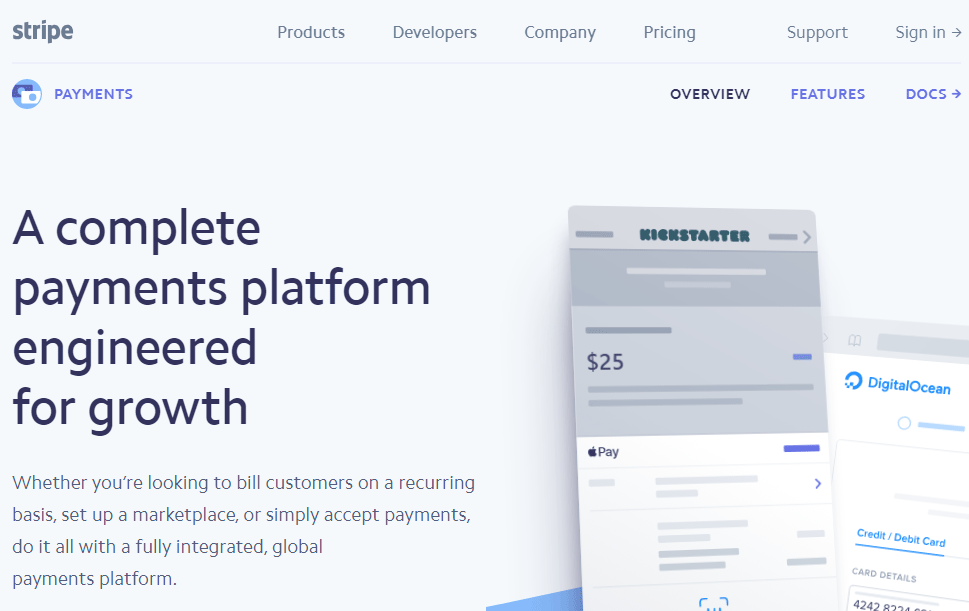
Recomazing
Recomazing is a curated database of business recommendations. It’s a trusted directory of software and services, so stay informed on the latest and greatest. Follow experts to be the first to discover the latest tools and services.
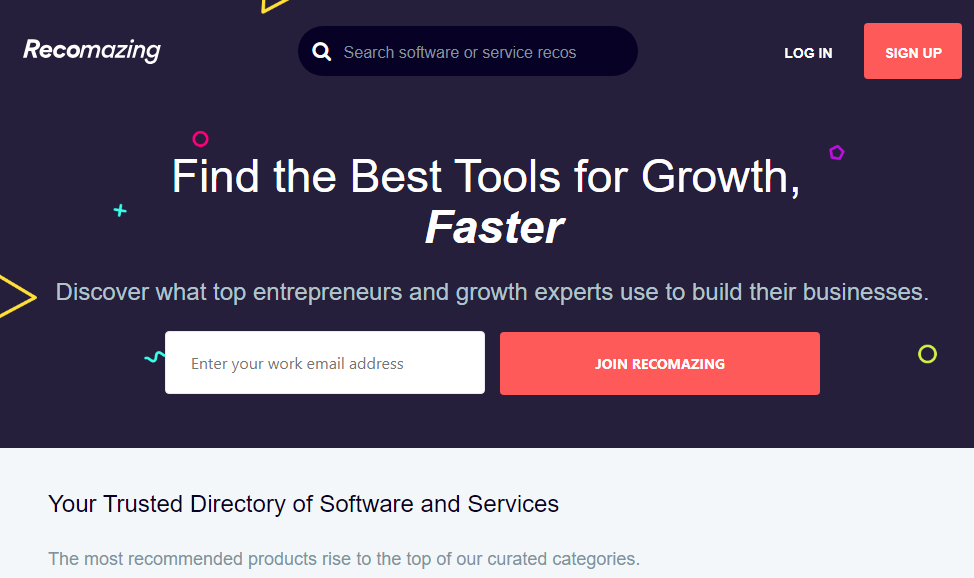
Other great apps for a productive business
Dropbox
Designed for easy upload of files, Dropbox enables your team to distribute, share and download documents and media, creating an online file server that backs up your work and keeps it safely in the cloud.
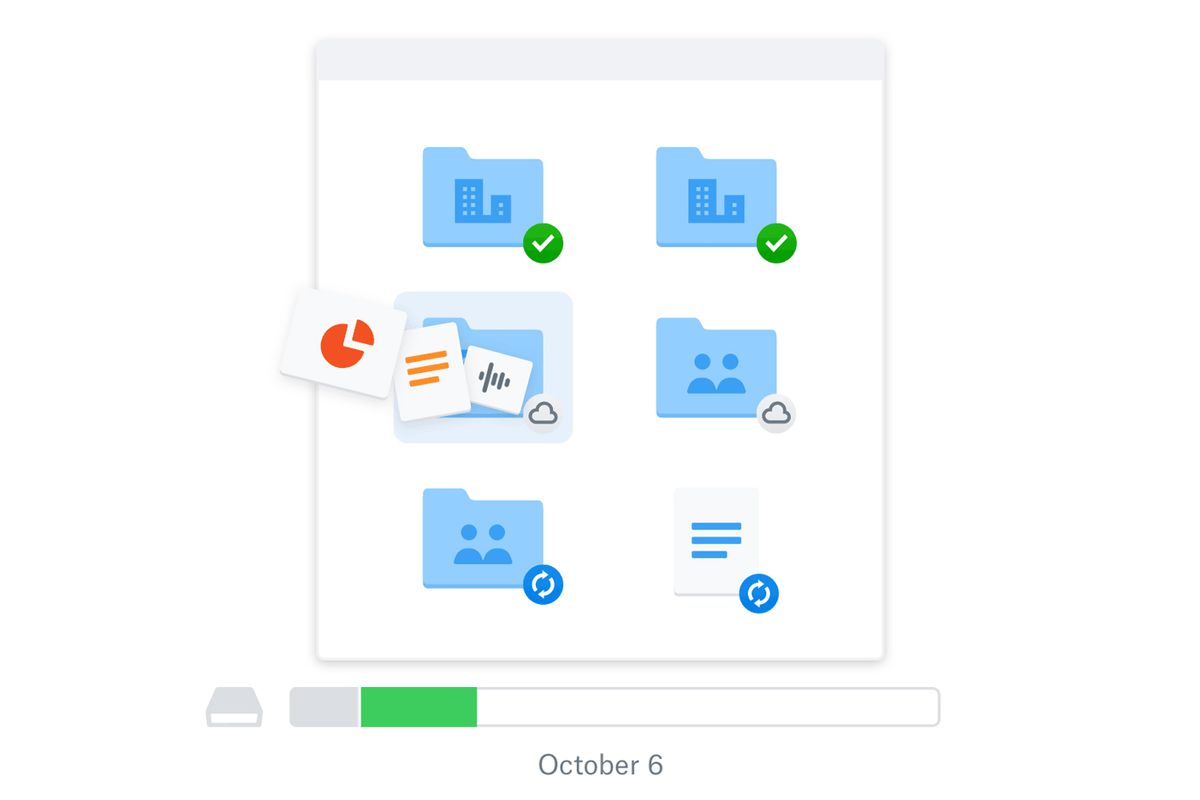
Dropbox can be accessed from anywhere and there are various pricing plans to suit your business needs, so you don’t pay for unnecessary storage.
Calendly
Calendly is a streamlined scheduling tool that allows you to organise meetings with your own team and your clients. It takes into account time zones, your various calendars (Outlook, Google, iCloud etc.) and creates an easily shareable link to distribute to invitees. It’s also integratable with video conferencing tools such as Zoom.
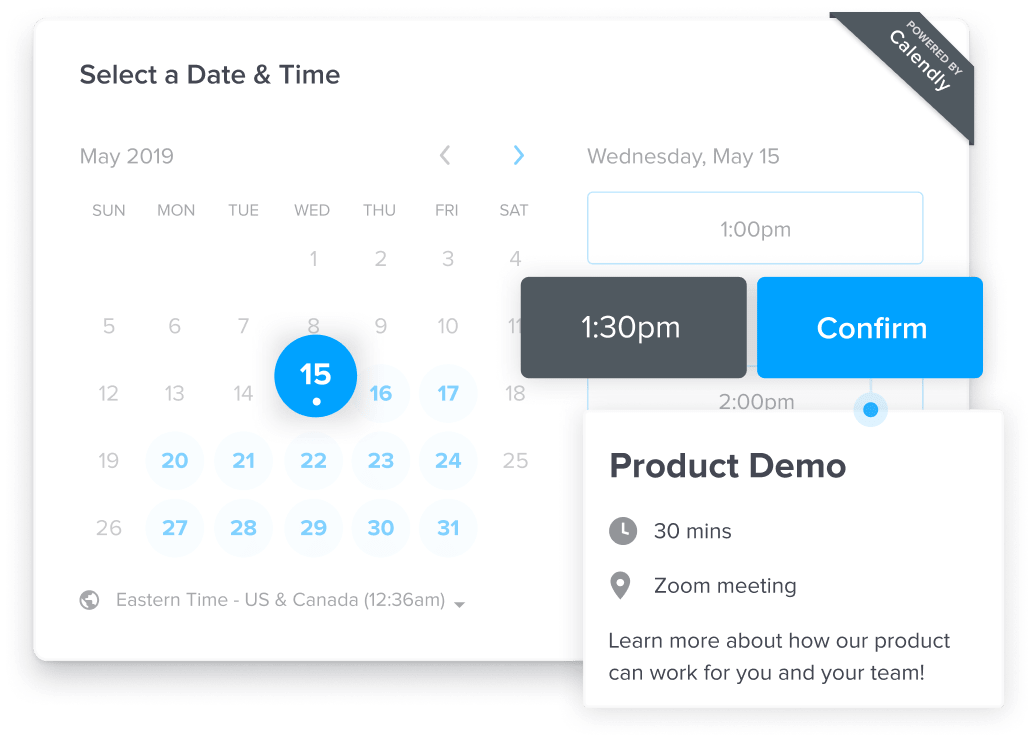
Google Drive
Google Drive is perfect for companies that thrive off of collaboration. Text documents, spreadsheets and slide shows can be easily and simultaneously edited by the entire team.
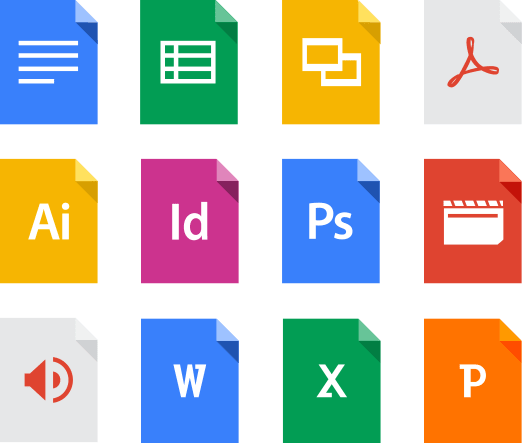
Changes are saved in real time to ensure nothing goes missing, and the editing tools available are powerful. Existing documents in Office format (.doc, .xls, .ppt) can be uploaded straight to the Google server for editing and sharing.
Skype for Business (replaced by Microsoft Teams)
Part of Office’s 365 suite of applications, Skype for Business is designed for exactly that, companies that need to use Skype services. Video call meetings with your team are easily coordinated and conducted with the premium service.
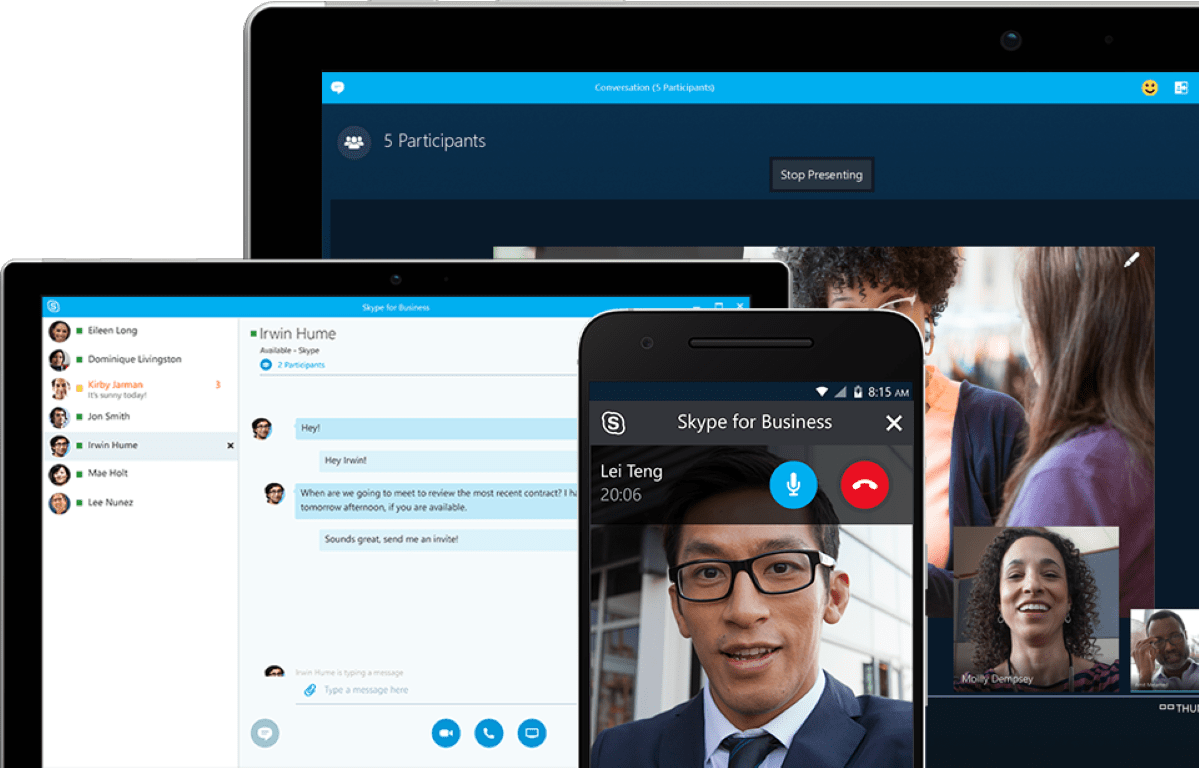
The programme is currently being converted to Microsoft Teams, a full-service application in which groups can be created for each department, project, interest area etc. Each ‘team’ has their own chat space, calendars and video call options for easy meeting between select staff.
Jira
For teams that develop and curate apps and programmes, Jira is a highly-regarded bug and issue tracking software. It allows for teams to keep track of problems arising on their software and mobile apps.
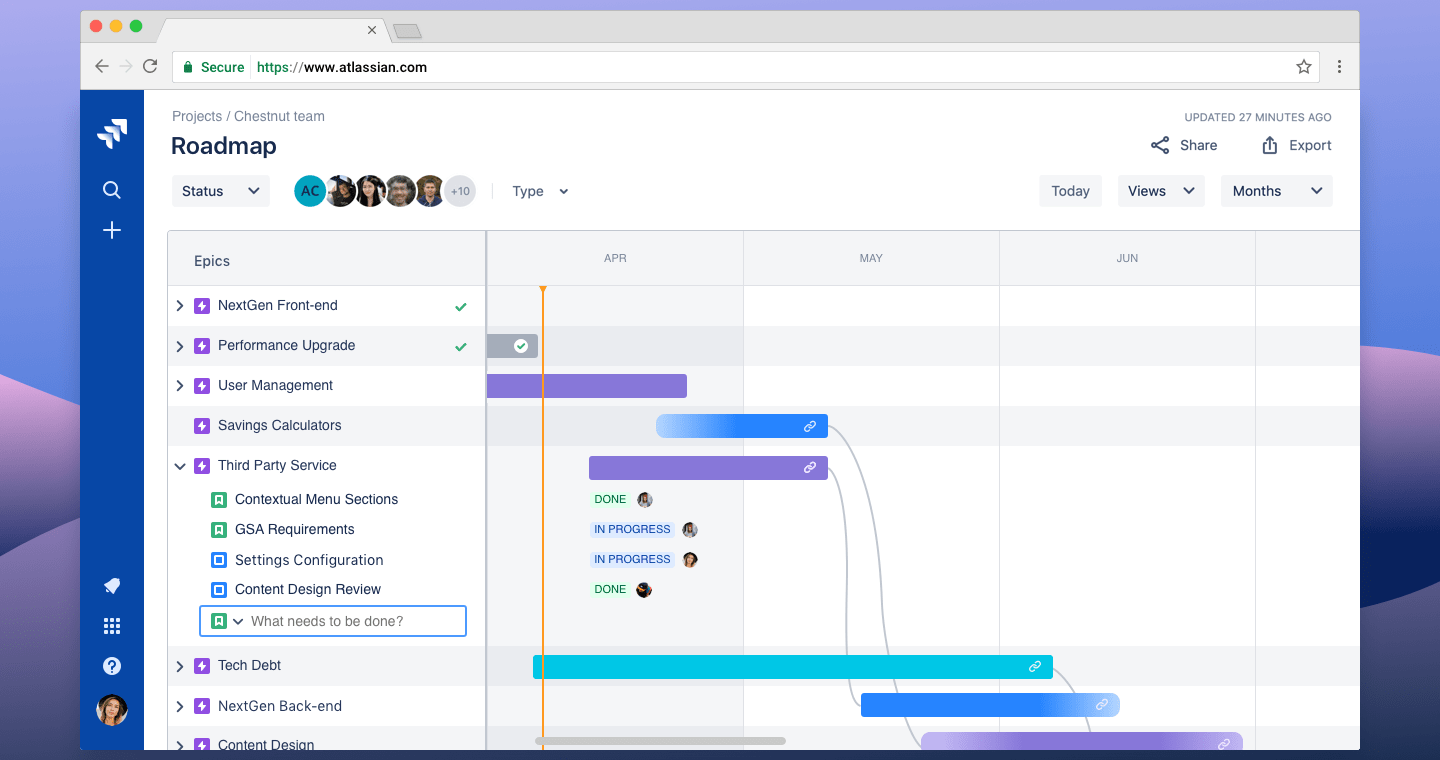
Jira also doubles as a project management tool, and the application’s dashboard consolidates many of its most useful tools in one easy location.
GoToMeeting
Designed to be more heavy duty than video call services like Facetime and WhatsApp, GoToMeeting allows large meeting attendance numbers and offers extra features such as the ability to share the convener’s screen with the rest of the participants.

World Time Buddy
This application is excellent for businesses that have staff dispersed around the world, or indeed clients in other time zones. It allows for simple scheduling of meetings and time difference conversion, making it likewise perfect for jetlagged business travelers working abroad and ensuring not another missed meeting occurs!
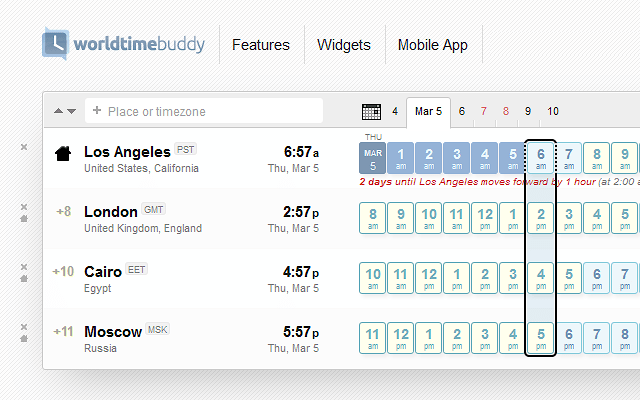
Last Pass
If all of this sounds like a lot to have installed on your computer, and has you wondering how you’ll ever remember all of the login passwords, never fear! Last Pass securely remembers your details so that you won’t need to press ‘forgot password’ everytime you go to sign on!
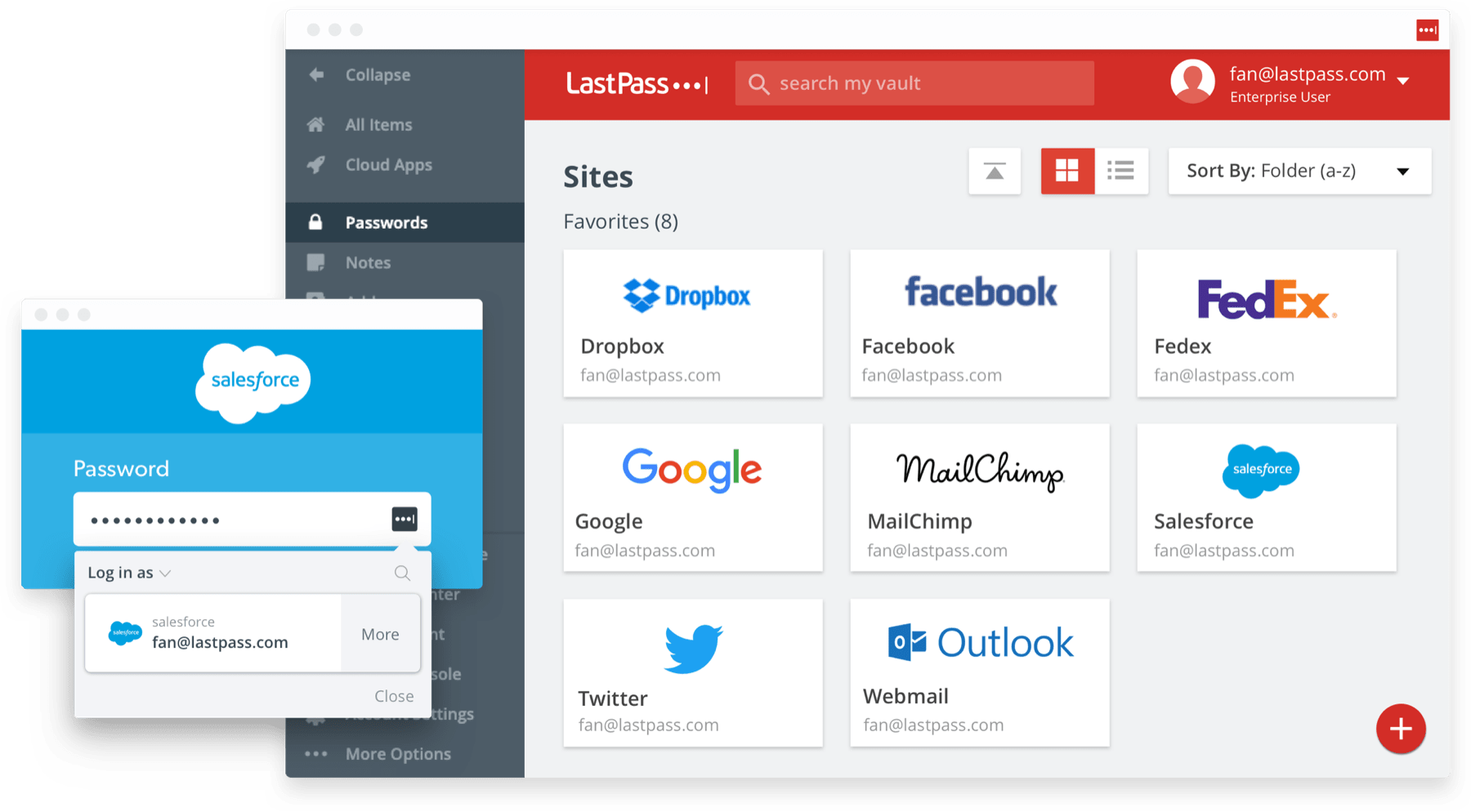
ShiftCare
As you can see, we know a thing or two about great software here at Shiftcare. If you are looking for a software specifically designed for Aged Care and Disability providers, discover the many features which are included in our software and app.
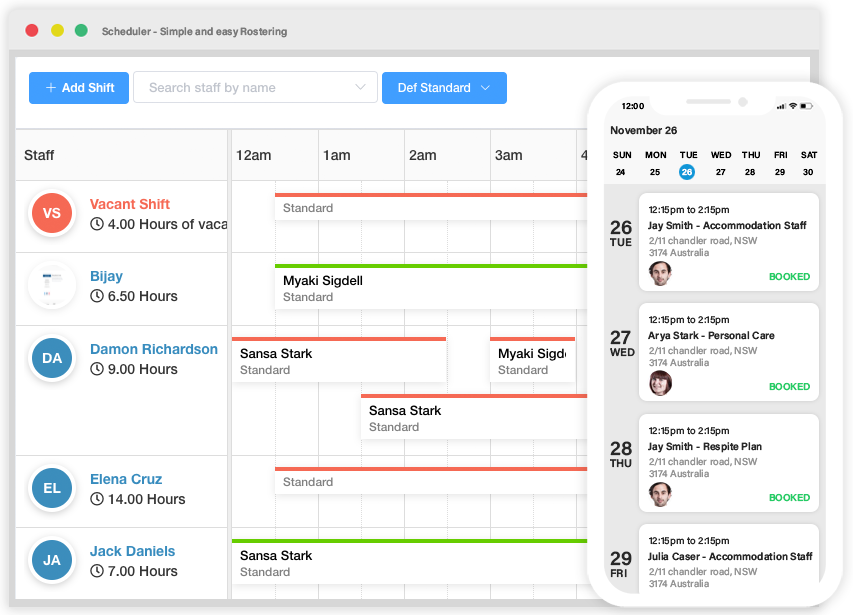
In a nutshell, we make it easy for service providers to get carers to clients at the right time, the right place and with the right information required to provide the highest quality of care.
Join our large community of carers today.
 us
us


