Easing the Burden of Manual Scheduling with Software
Asha Neil
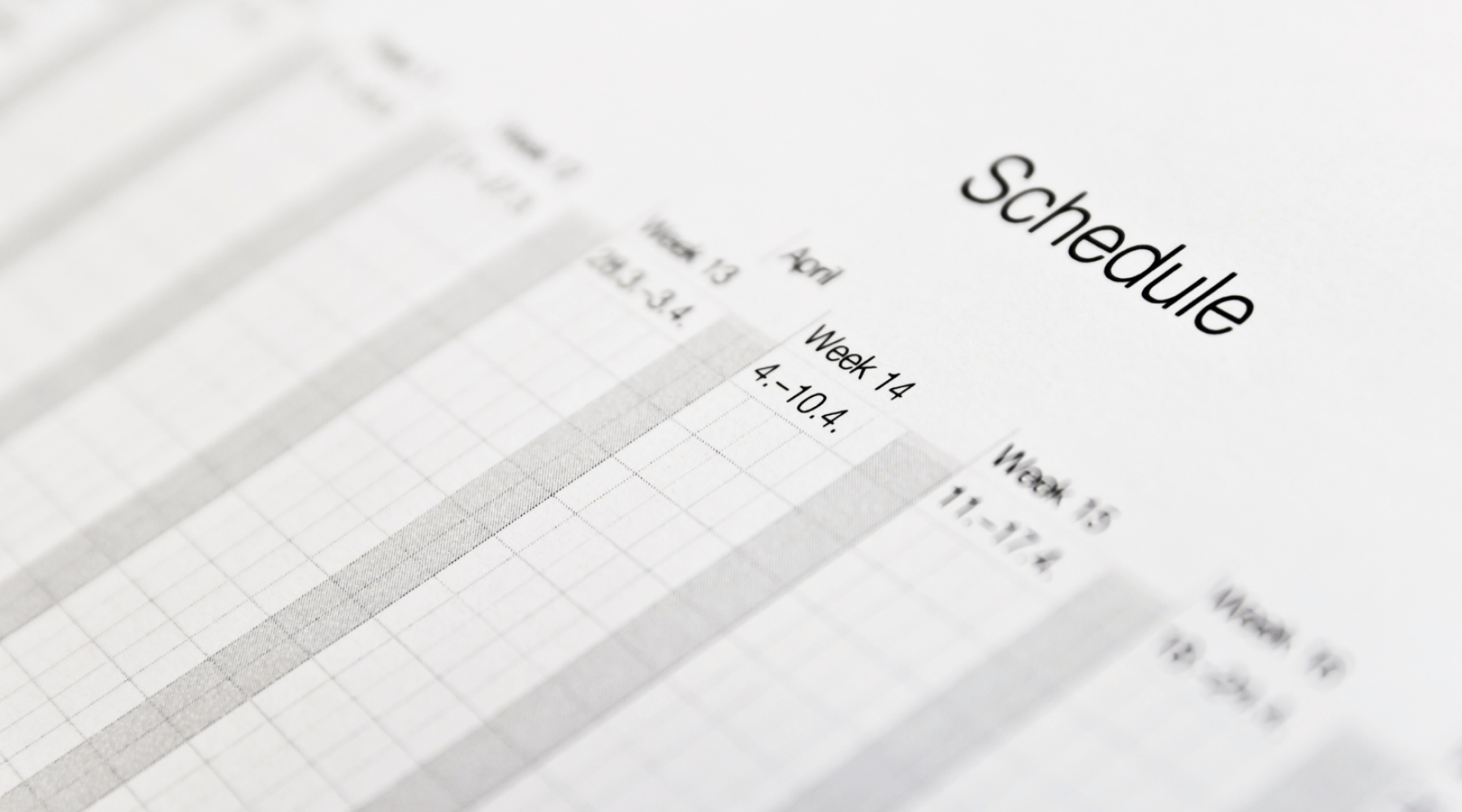
The Negative Side of Manual Shift Scheduling
As your business grows, scheduling becomes increasingly time-consuming and complex. Whether you're emailing Excel sheets out to your employees or adding individual shifts to Google Calendar, manual scheduling can start to limit your business’ ability to grow. In particular, it can lead to:
Higher Labor Costs for Admin Tasks
Scheduling can take up hours of your back office team’s week. Between checking team members’ availability, creating the schedule, sending it out, finding cover, confirming timesheets and then processing payroll, some ShiftCare users report needing to hire multiple full-time staff members to handle manual scheduling-related admin tasks.
Inefficient Schedules
If your employees are spending most of their shifts traveling between home visits, your per-client costs will quickly become prohibitive. You’ll struggle to maintain good profit margins.
On the other hand, if your caregivers are regularly scheduled for short shifts of fewer than four hours, they can become demotivated. They may begin looking for alternative work.
Ideally, you’ll be able to group clients based on their location and preferred visit times, and then assign them a conveniently located caregiver. Unfortunately, manual scheduling rarely gives you the overview you need to achieve this.
Scheduling Conflicts
When manually scheduling team members, it’s easy for human error to occur. Your back-office staff might overlook a caregiver’s approved vacation days, accidentally enter the wrong shift time or date, or simply forget to communicate shift changes in a timely manner.
If you’re sharing schedules via email, these can also go to your care team’s spam folder or be unintentionally deleted. And even the most diligent of caregivers can accidentally open last week’s schedule when searching through their inbox.
Unfortunately, these issues often aren’t spotted until it’s too late. By the time you notice, your caregivers might not have sufficient availability to cover shift changes. Even if they do, it will create extra work for your entire team as they struggle to get in touch with everybody who’s affected.
Frustrated Staff Members and Clients
Whether the issue is last-minute schedule changes or simply not receiving their desired shifts, scheduling problems can frustrate employees and clients alike. This can lead to reduced motivation levels and increased turnover with staff and clients taking their business elsewhere.
Lack of Scalability
Manually building schedules may be possible with a small roster of clients and an even smaller team. However, the more people you need to schedule, the longer it will take your back-office staff to do so. You could find yourself forced to turn away patients because, at an operational level, you just don’t have the required capacity.
How Shift Scheduling Software Can Make Scheduling Easy
There's a lot to consider when building your schedules. Employee scheduling software can help by giving you greater control and oversight from one user-friendly dashboard. Notably, it can help with:
Simpler Schedule Creation
With scheduling software, drafting schedules will be less time-consuming. You’ll be able to set up individual, group and recurring shifts in minutes. Drag-and-drop technology means you can quickly see who is available before allocating clients to employees’ shifts.
Moreover, per-client and per-worker views of the schedule will help you double-check that the shifts you’re setting up work well for everybody. You’ll get an at-a-glance understanding of how much work your team members are doing, as well as if clients are receiving all the services they need.
More Efficient Schedules
Scheduling software will help ensure staff members have efficient shifts. By using client-employee matching tools, you can reduce travel time and costs. In doing so, you’ll lower per-client costs without impacting service quality. And, you’ll help reduce your team’s stress levels.
Happier Clients
You’ll be able to use scheduling software to ensure that clients are scheduled at a time that best suits their needs. Plus, they’ll be able to view their schedule and even request their favorite caregivers via the client portal. With the right software, you can ensure that clients’ preferences are always taken into account.
Engaged Employees
Recruiting and retaining talented staff members is one of the biggest challenges facing healthcare agencies. Fortunately, scheduling software can help.
You can encourage employees to set their availability and shift preferences via the app, as well as bidding on additional work. In this way, you’ll give them greater control over their schedules. They’ll have the work-life balance they’re looking for.
Better Information Sharing
Scheduling software with a dedicated caregiver app will ensure that your employees have everything they need for their shifts. They’ll be able to view their schedule on the go, complete with the shift location and client details.
Scheduling software ensures staff will never be surprised by unexpected shift changes or protocol updates, which means you’ll also be able to reduce your no-show and late rates.
Making the Switch to Employee Scheduling Software
Moving to scheduling software won’t just help your back office team quickly build schedules. It will also enable your home care agency to more easily take on additional patients and employees, improve care quality and reduce costs.
The right software will also offer a painless transition from manual scheduling. You’ll benefit from intuitive dashboards and innovative technology, such as multiple schedule views and drag-and-drop functions.
ShiftCare’s scheduling software will enable you to set up a shift in seconds. You can establish group, recurring and split shifts, plus you can drag and drop various patients to each team member’s schedule. It will automatically take into account team availability, while your employees can use the ShiftCare mobile app to set shift preferences, bid on new shifts and view their schedule.
What’s more, you can set ShiftCare up in minutes. Discover how easy scheduling can be with a free ShiftCare trial.
 us
us


